How to Nudify Photos Using AI and Stable Diffusion: Step-by-Step Guide
In 2025, the capabilities of AI image generation have reached remarkable levels of sophistication. Among these advancements, Stable Diffusion has emerged as one of the most powerful open-source platforms for creative image transformation and generation. This comprehensive guide explores how artists and creators can use Stable Diffusion specifically for generating artistic nude imagery of fictional characters, with an emphasis on ethical practices and creative applications.

Introduction: Understanding Stable Diffusion for Creative NSFW Art
Stable Diffusion represents a significant breakthrough in the world of AI image generation. As a latent diffusion model, it converts images into a mathematical “latent space” and then transforms them according to text prompts or other images. This technology has become particularly valuable to digital artists working on fictional character designs, concept art, and creative adult content.
What Makes Stable Diffusion Unique
Unlike closed commercial systems, Stable Diffusion offers several advantages for artists creating fictional NSFW content:
- Open-source architecture allowing for customization and fine-tuning
- Local installation options providing privacy and control over generated content
- Community-developed models specifically trained for high-quality anatomical details
- Extensive prompt engineering possibilities for precise creative control
This guide will focus exclusively on the creation of fictional character art and emphasize the importance of ethical approaches that respect both legal boundaries and community standards.
Required Tools and Setup
Before beginning your creative journey with Stable Diffusion, you’ll need to set up the proper environment and tools.
Hardware Requirements
For optimal performance when creating detailed nude fictional character art, consider these specifications:
- GPU: NVIDIA GPU with at least 6GB VRAM (8GB+ recommended)
- RAM: 16GB minimum (32GB recommended)
- Storage: At least 20GB free space for models and outputs
- CPU: Modern multi-core processor
While Stable Diffusion can run on CPU-only systems, the generation process will be significantly slower, particularly for high-resolution outputs.
Software Platforms
Several interfaces make Stable Diffusion accessible, each with different advantages:
AUTOMATIC1111 Web UI
- Most popular and feature-rich interface
- Extensive plugin ecosystem
- Robust NSFW generation capabilities for fictional art
ComfyUI
- Node-based interface for more technical control
- Greater customization of the generation pipeline
- Excellent for complex transformations
InvokeAI
- User-friendly interface
- Strong inpainting and outpainting features
- Good for beginners
Stable Diffusion Web UI (Gradio)
- Simplified interface
- Easy to get started
- Limited advanced features
For this guide, we’ll focus primarily on AUTOMATIC1111 as it offers the most comprehensive set of features for creating high-quality fictional character art.
Essential Models for Artistic Nude Generation
Not all Stable Diffusion models are created equal when it comes to generating anatomically accurate fictional characters. Consider these specialized models:
- Realistic Vision V5.1 – Excellent for photorealistic fictional character creation
- AbysOrangeMix3 (AOM3) – Popular for anime-style fictional characters
- Dreamshaper – Strong all-around model with good anatomy understanding
- Deliberate – Excellent detailing for artistic nude compositions
These models can be found on civitai.com and other model sharing platforms. Always verify you’re downloading from trusted sources to avoid malware.
Step-by-Step Setup Process
Let’s walk through the complete setup process to create a safe, private environment for generating fictional NSFW content.
1. Installing AUTOMATIC1111 Web UI
# Clone the repository
git clone https://github.com/AUTOMATIC1111/stable-diffusion-webui.git
# Navigate to the directory
cd stable-diffusion-webui
# Launch the installer (Windows)
webui-user.bat
# Launch the installer (Linux/Mac)
bash webui.sh
During first launch, the installer will download the necessary dependencies. This may take some time depending on your connection speed.
2. Configuring for NSFW Content Creation
By default, Stable Diffusion includes safety filters that prevent NSFW content generation. For creating fictional adult content, you’ll need to modify the configuration:
1. Locate the webui-user.bat (Windows) or webui-user.sh (Linux/Mac) file
2. Add the following parameter to the command arguments:
--no-half-vae --xformers --enable-insecure-extension-access
3. Create or edit the file config.json in the root directory and add:
{
"disable_safe_unpickle": true,
"show_warnings": true,
"no_nsfw_filter": true
}
3. Installing Specialized Models
For high-quality fictional character nude art, you’ll want to install specialized models:
- Navigate to the “Models” tab in the web UI
- Select “Checkpoint” from the dropdown menu
- Click “Install from URL” and paste the Civitai or Hugging Face link to your chosen model
- Alternatively, download the model manually and place it in the models/Stable-diffusion folder
Remember to restart the web UI after installing new models to ensure they’re properly recognized.
Creating High-Quality Nude Fictional Characters
With your environment set up, let’s explore the creative process of generating artistic nude imagery of fictional characters.
Understanding Prompt Engineering
Prompt engineering is the art of crafting text instructions that guide the AI to produce your desired results. For artistic nude fictional characters, effective prompts typically include:
- Character description – physical attributes, style, pose
- Setting or background – context for the character
- Lighting and mood – affects the overall tone
- Artistic style – photorealistic, anime, painterly, etc.
- Quality boosters – terms like “detailed,” “high quality,” etc.
- Negative prompts – what you want to avoid in the image
Example Prompt Structure for Fictional Character Art:
masterpiece, best quality, detailed, (fictional female character:1.2), (nude:1.3), standing pose, soft lighting, studio setting, detailed anatomy, (photorealistic:1.2), intricate details, perfect composition
Example Negative Prompt:
(worst quality, low quality:1.4), bad anatomy, bad hands, text, error, missing fingers, extra digit, fewer digits, cropped, jpeg artifacts, signature, watermark, username, blurry, deformed, (realistic:1.2)
Step-by-Step Generation Process
1.Select Your Model
- Choose a model appropriate for your desired style (realistic, anime, etc.)
- Load any additional VAE for improved color and details
2. Set Up Your Canvas
- Recommended starting resolution: 512×768 or 768×512 (portrait/landscape)
- Higher resolutions may require more GPU memory
- Consider aspect ratio based on your composition
3. Configure Generation Parameters
- Sampling method: DPM++ SDE Karras or Euler a
- Sampling steps: 25-30 for quality balance
- CFG Scale: 7-8 for balanced adherence to prompt
- Batch count/size based on your GPU capabilities
4. Fine-tune with Additional Networks
- LoRA models can enhance specific body types, poses, or styles
- Textual Inversion embeddings for consistent character features
- Hypernetworks for stylistic modifications
Advanced Techniques for Artistic Nude Generation
Body Pose Control
For more precise control over character poses in nude art:
1. ControlNet Extension
- Install via Extensions tab > Available > ControlNet
- Use pose templates or OpenPose to define exact positioning
- Adjust control weight (0.8-1.0 recommended)
2. Using Reference Images with ControlNet
- Upload a pose reference image (illustration or template)
- Select “OpenPose” processor
- Apply to your character generation
Anatomy Refinement
Creating believable fictional character anatomy:
1. Inpainting for Corrections
- Generate your base image
- Use the inpainting tab to select and regenerate specific areas
- Apply stronger attention to anatomical details through prompt weighting
2. Regional Promptings
- Use the regional prompting extension for targeted details
- Create masks for specific body parts requiring detail enhancement
Safety Filters and Ethical Considerations
While this guide focuses on creating fictional nude imagery, it’s crucial to maintain ethical standards:
Platform Compliance
Different platforms have varying policies regarding NSFW content:
- Private Use: Local installation ensures privacy and avoids platform restrictions
- Sharing: Always review platform-specific guidelines before sharing
- Labeling: Properly label NSFW content with appropriate warnings
Ethical Boundaries
Maintain clear ethical standards in your creative work:
- Fictional Only: Never attempt to recreate or modify images of real individuals
- Age-Appropriate: Ensure all fictional characters are clearly adult
- Consent Awareness: Consider how your creations impact broader conversations about digital consent
- Community Standards: Follow the norms of artistic communities you participate in
Tips and Tricks for Best Results
Seed Management
The “seed” controls the randomness in image generation:
- Save successful seeds for consistent character features
- Use X/Y/Z plot to compare multiple seeds simultaneously
- Incrementally modify seeds (by ±1) for subtle variations
Resolution Optimization
For the best quality in nude fictional art:
- Start at base resolution (512×768) for composition
- Use hires.fix to enhance details at 1.5-2x resolution
- Consider tiled generation for ultra-high resolution outputs
Lighting and Composition
Enhance your fictional character art with:
- Dramatic lighting prompts (“rim lighting”, “studio lighting”, etc.)
- Background considerations that complement the character
- Composition terms (“rule of thirds”, “dynamic composition”)
Using LoRAs Effectively
LoRA (Low-Rank Adaptation) models can significantly enhance your results:
- Body type LoRAs for consistent anatomy
- Style LoRAs for specific artistic approaches
- Pose LoRAs for common or difficult positioning
- Combine multiple LoRAs with different weights for unique results
Common Mistakes to Avoid
Technical Pitfalls
Overfitting – Using too high CFG scale (>12) leads to unnatural results
- Poor prompt structure – Placing important elements too late in the prompt
- Inconsistent anatomical references – Mixing incompatible body descriptors
- Ignoring negative prompts – Missing opportunities to filter unwanted attributes
Ethical Considerations
Ambiguous character design – Ensure all fictional characters are clearly adult
- Platform TOS violations – Always verify what’s permitted before sharing
- Attribution issues – Credit model creators and LoRA developers when sharing results
- Privacy assumptions – Even on local installations, practice good security
Conclusion: Responsible Artistic Creation
Stable Diffusion offers unprecedented creative possibilities for artists interested in exploring fictional nude art and character design. By following this guide, you can establish a technical foundation that enables high-quality results while maintaining ethical boundaries.
Remember that the most compelling art comes from thoughtful creative direction rather than technical settings alone. Develop your prompt engineering skills, experiment with different models and techniques, and find your unique artistic voice within this emerging medium.
As AI generation tools continue to evolve, staying informed about both technical advancements and ethical considerations will ensure you can create responsibly while pushing creative boundaries. The future of AI-assisted art offers exciting possibilities for fictional character creation that balances artistic freedom with ethical responsibility.
For the latest developments in Stable Diffusion techniques or community resources, consider joining dedicated forums and communities where artists share their workflows, models, and creative insights.